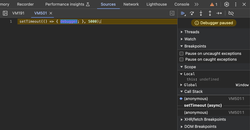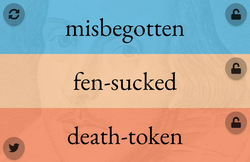Sometimes a full-blown confirmation page is way overkill, and a JavaScript alert box is passé (and obnoxious). In certain circumstances, after an Ajax event completes, for example, a passive notification that appears long enough to read and then disappears can be quite effective. This floating footer notification code sample shows it at the bottom of the page, regardless of the user scroll, but you could put it anywhere in the page that's visible to the user. Just one CSS class and one JavaScript function is all you need.