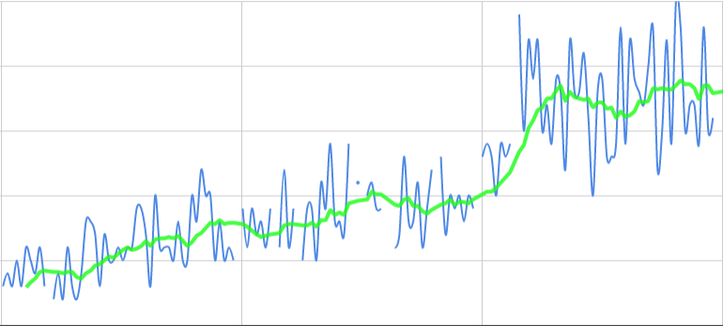 Time to Read: ~5 min
Time to Read: ~5 minSeveral people have asked me about how I created and moderate #RemoteChat, a weekly Twitter chat focused on remote workers. So, I decided to write about it! As of this writing, I've hosted 151 chat sessions and have learned some lessons along the way.
Create the Chat
There's not much to do to start a Twitter chat, other than to start it (isn't life wonderful that way?) Here are the table-stakes things you need to do to get started:
- What will your chat handle be? Will you be posing questions from your corporate account, another account you create specifically for the chat, or from your personal account? In my case, I tweet from @workingrem, an account I created for the chat. The benefit of this approach, or if you already have a corporate account to use, is that you can participate (answer questions) with your own personal account. It's up to you on whether that's important, since for corporate-hosted chats, you may just use the corporate handle for asking questions AND engaging with participants.
- Choose a hashtag to use for your chat. You'll want to make sure that the hashtag is representative of the chat, and can't be easily confused with something that someone else is already using. Stealing hashtags is frowned upon in this space, so stake a claim and make good use of what you choose.
- Choose a frequency and time (or multiple times) that you think will work well with your target audience. Though your chat may be at a single time, be global about the time when you're communicating and include the UTC time. Thanks to daylight savings time, I have to adjust the time seasonally, but that's not a huge deal:
- When we’re in winter months (EST): 1p EST (6p UTC)
- When we’re in summer months (EDT): 1p EDT (5p UTC)
- Create a web page with instructions on how to chat. It's easy to direct participants to this as you tease your chat in advance.
I generally send tweets out each of the few days preceding the chat to tease the topic and raise the visibility with my followers. You might even have a giveaway for whoever retweets the announcement tweet AND participates in the chat. It's pretty easy to keep track of that (see the Keep Track section below) and it adds a dimension of fun. #RunChat does this with fantastic success, and they've been doing this far longer than I have.
Create and Leverage a Template (Script)
Repeatability is fantastic for you as a host, and also for your participants, who will enjoy the regularity of the schedule you set. To that end, I use this template for my 1 p.m. chat, which poses 6 questions:
- 11 a.m.
Reminder: #RemoteChat starts in just 2 hours at 1p EST (6p UTC). Chat soon! (multiple tweets that @ mention anyone who's asked for a reminder) - 12:30 p.m.
#RemoteChat is right around the corner in a half hour! - 1 p.m.
Welcome to #RemoteChat! Introduce yourself ... - 1:05 p.m.
If you're new to #RemoteChat, we ask 6 questions, you answer. For Q1, start your answer with A1 and use the #RemoteChat tag. Q1 coming right up! - 1:06 p.m.
Q1: Your question goes here ... #RemoteChat - 1:15 p.m.
Q2: Your question goes here … #RemoteChat - 1:24 p.m.
Q3: Your question goes here … #RemoteChat - 1:33 p.m.
Q4: Your question goes here … #RemoteChat - 1:42 p.m.
Q5: Your question goes here … #RemoteChat - 1:51 p.m.
Q6: Your question goes here … #RemoteChat - 2 p.m.
Thanks for a great #RemoteChat! We chat every Wednesday. If you’d like a weekly reminder, reply or DM me.
I'm in a routine where I write the questions for the chat over the weekend using the above template. TweetDeck lets you queue tweets up in advance, so by the time Monday rolls around, everything's all set to be automated as the chat date approaches.
Grow Your Audience
I started my chat in November 2016. I didn't have a ton of fanfare, I just started asking the questions and using the template. To be honest, I was literally chatting with myself for the first few weeks. Gradually, others joined in, and today it's a vibrant event that a lot of regular chatters genuinely look forward to. Here's a chart that shows the trajectory of the chat over time. There's no dollars thrown at encouraging participation: this is literally the result of showing up and delivering, week after week.
So that's the next point: regularity. Don't take too many breaks, and establish a solid routine. Since TweetDeck lets you queue things up in advance, there are few excuses for skipping a session. For example, when I had a two-week family vacation, I queued up the questions for those weeks in advance of my trip. Though I was overseas and on holiday, the chat went off as expected, and I was serendipitously able to participate from afar when my travel schedule allowed me to jump in at the scheduled time. Pretty cool. Of course, if you know your audience will not be around, like for a major holiday that coincides with your schedule, skip it and let everyone know when you'll be back!
Between chats, share newsworthy things related to the domain you're chatting about. I use a Google Alert to find articles of interest to my audience, and queue those up in advance using Buffer. Engage with folks who engage with your account throughout the week, and by all means, retweet tweets that will resonate with your audience.
As you can see in my template's closing tweet, I offer a reminder service for my chat. I keep track of a list of whoever has DM'd me, and send them reminder tweets 2 hours prior to every scheduled chat. I use this random list generator to segment the reminder list each week and keep them somewhat different.
Listen to Your Audience
Listen to what your participants have to say about the chat. Do they love it? Could certain things be improved? For example, for the first year, my chat's hashtag was #wfhchat (work-from-home chat). Over time, I realized by engaging with my audience that working from home was just ONE way that people worked remotely. There's also coffeehouses, libraries, and coworking spaces. So, that's where #remotechat came into play. A chat participant commented about how capitalizing the words in a hashtag made it far more accessible to read. Now, the chat is #RemoteChat! That change was easy to make, since searches on Twitter are not case-sensitive.
Keep Track of Chat Participation
How can you know how your chat is doing? Keep track! I created a Google Sheet for this. Depending on how granular you do your tracking, you can celebrate your top chatters of the month, quarter, or year with a special tweet. Twitter has made it hard to get some analytics directly from the platform, though there are some useful metrics at analytics.twitter.com. In addition, I use this IFTTT recipe to save raw tweets from each weekly chat. Every time the #RemoteChat hashtag is used on Twitter, the recipe automatically adds it to a Google Sheet. I can then use these mentions in another sheet to aggregate participation metrics over time. It wasn't terribly hard to set up, and I have a recurring reminder to recap the participation the day after each chat.
