

This is a guest post from my daughter, who was a disciplined saver with a goal of buying the iPad Pro for her piano playing, among other things. She met her savings goal and was able to order the iPad Pro the first day it was available. It arrived yesterday, and she is happy to share her unboxing story with you: iPad Pro for Pianists.
As I opened my new iPad Pro, I was so excited! I have saved up my money from teaching piano lessons, babysitting and allowance, and my grandparents added some money as birthday and Christmas presents. As I walked up to the box, two things crossed my mind. One, how excited I was, and two, how big it was! The iPad Pro is 12.9 inches tall and 8.6 inches wide. It is extremely thin at 6.9 millimeters. I wanted the Pro because of the size. I mostly use the iPad for sheet music, so the bigger the better. I was previously using the iPad 3 which was quite a bit smaller. I was looking forward to some new features such as the Touch ID. I really like how quick and easy it is to get into the iPad.
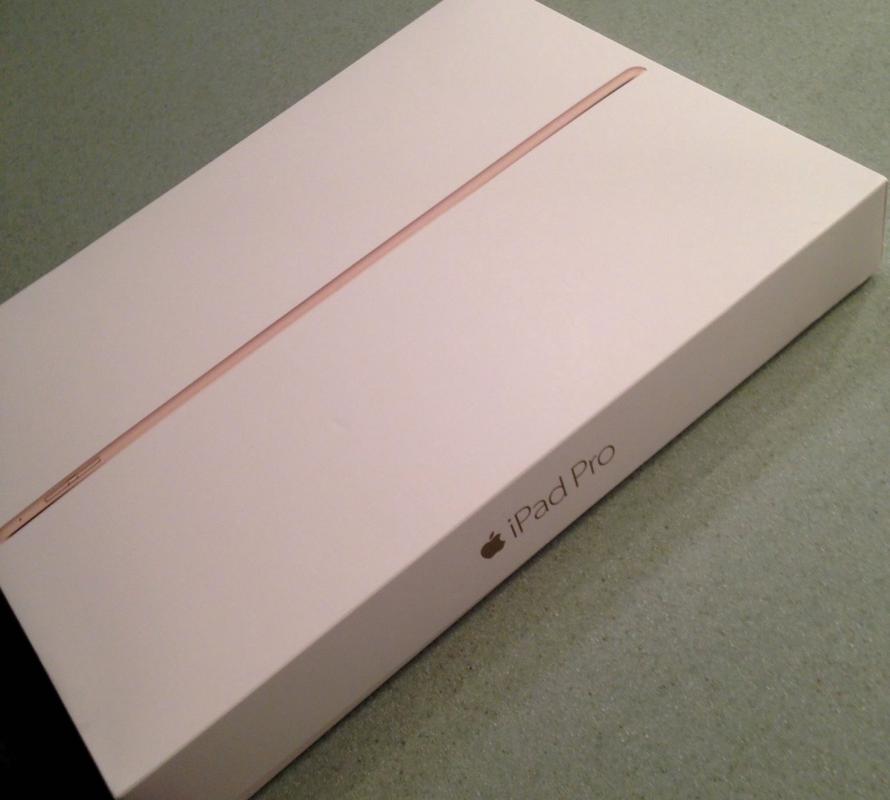
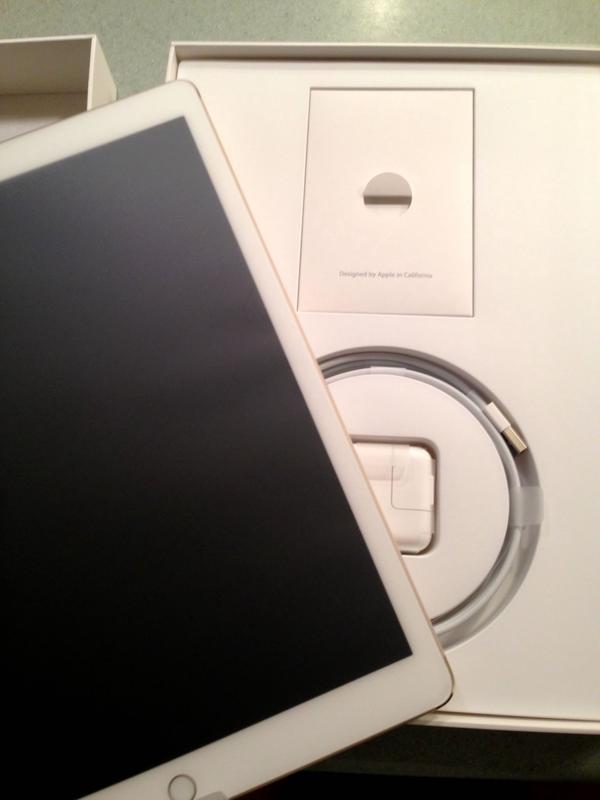
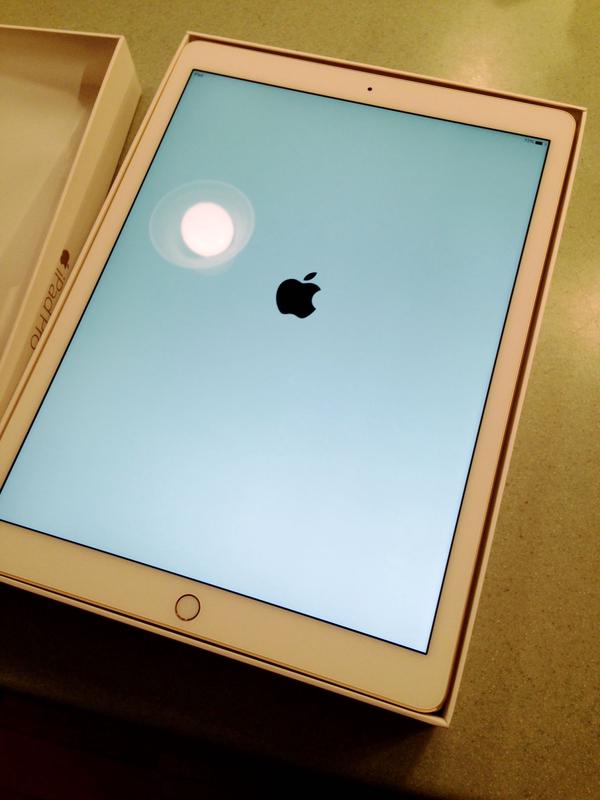
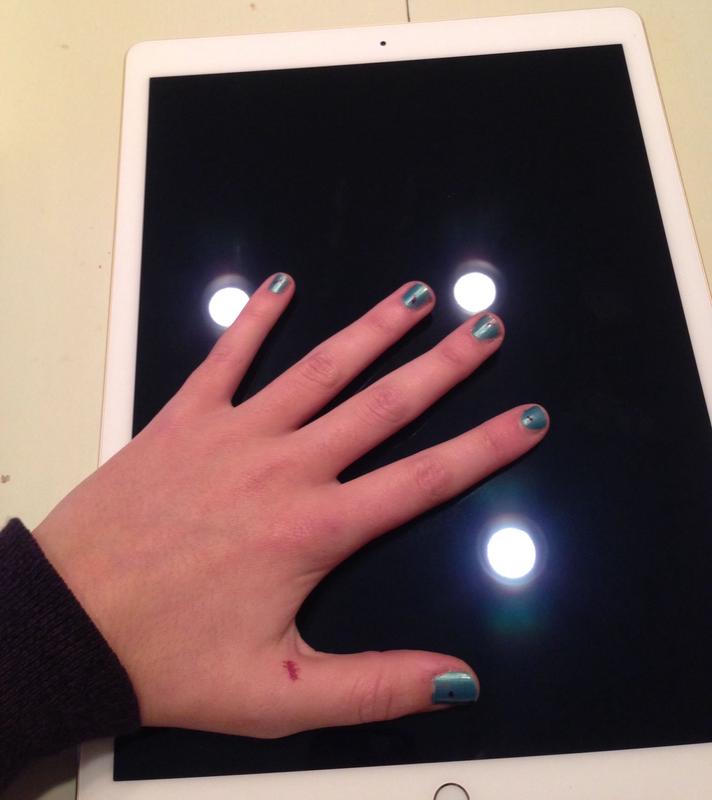

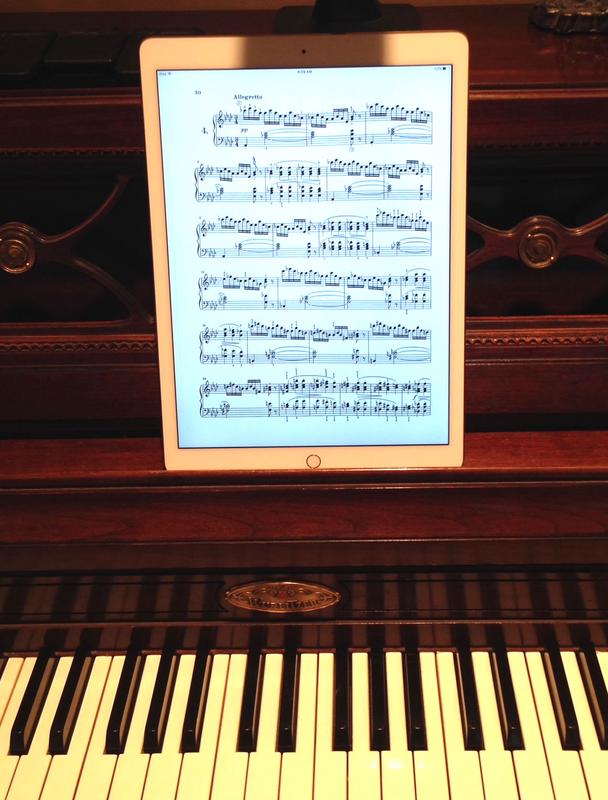
I love the four speaker sound, too! It really turns the iPad into a good sound system. The camera is so much better on this iPad. The photos come out very crisp and have a great resolution. It is a great device to look at and take pictures on. It's really awesome!
I am currently waiting for the Smart Keyboard that attaches to this iPad to arrive. Right now, I am typing this story on the iPad’s on-screen keyboard and I love that it is big enough to feel like a natural keyboard! I also plan to use this iPad with the keyboard as a laptop for writing school papers and sheet music.
For music on my iPad, I use an app called forScore. With an app called TurboScan, I scan music into the iPad and then open the electronic music into forScore. ForScore also lets you open a PDF of any sheet music and load it into the app. For me the challenge of the app was the music page turns. I have a hard time with playing and using my hands to turn the page. I got a device from Airturn (a refurbished BT-105) which connects to the device and lets me turn the pages with my feet.
I think the bigger design will really help with drawing, typing, and music. I didn't buy the Apple pencil because I don't draw very much, but if you are into drawing, it really helps be more precise and helps add details to the drawing. For me, the biggest perk of the larger design is how much it will help me with the music. This iPad has been great to use so far, and I look forward to getting to use it more!
iPad Pro for Pianists: Video with Airturn
Check out the video of me playing. The page turns are triggered from my foot, so I can keep my hands on the keys!



